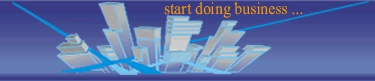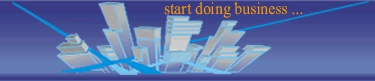|
"Trafik's
Four Core Elements"
Trafik's extreme scalability gives it huge advantages over previous
generation technology. Modules can be combined in any number at
any location, on any number of computers, yet remain seamlessly
integrated.
Client
Editor (CE)
The
CE module is the print layout and positioning tool
The CE module
launches automatically and initiates print jobs when the "Print" option
is selected in any application. Job- defining functionality provides
interactive on- screen proofing and editing (crop marks, copies, page
ranges, in- job nesting), colour options (brightness, saturation),
template application, tiling, and more. Alternatively, the CE's editing
capabilities can be limited to suit less experienced users. Once a
Job definition is complete, a comprehensive job ticket including optional
costing and finishing information is attached to the file which is
zipped automatically and transferred to the ADMIN SPOOLER for processing.
- handles print management set- up and control
Admin
Client (AC)
The
AC module is the flexible workflow control module for the Trafik system
The AC module of Trafik manages individual tasks and
the print workflow. It provides the interface to Trafik's sophisticated
colour and output- device management features, which include Calibration,
Media Management, Job Accounting, Multiple Printer Management, System
Security and Feature Key unlocking.
Admin Spooler (AS)
The AS module is the "engine"
in the system that provides power at the point of print
The AS module applies the management parameters set
by the ADMIN CLIENT to the print jobs submitted by the CLIENT EDITOR.
Where Trafik modules are running on multiple computers the AS with
its in- built web server is capable of publishing itself on a network,
whether LAN or INTERNET, where it acts as the communication hub for
the whole system. The AS also applies the Security Management by checking
access privileges for CLIENTS and their jobs. It handles the print
queues, manages load, job and media sharing between multiple printers,
monitors job requests and output device set ups to match ink/ media
combinations and optimally holds or releases jobs. It also reports
job status to CLIENTS, archives and ultimately launches the RIP SERVICE.
RIP Service (RS)
The RS module rips the print-
job.
It is where the actual colour correction, screening
and PostScript interpretation takes place. Each output device driven
by Trafik has its own dedicated RS.
|
| |

Goto Next Page
Ease-of-Use |
|
|